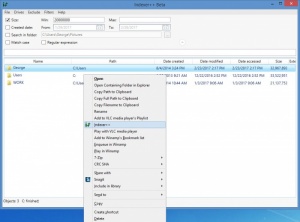Indexer++
0.3.0
Size: 0 Bytes
Downloads: 2734
Platform: Windows (All Versions)
Indexer++ offers an alternative to the search utility that’s built into the Windows operating system. This free and open source application will scour all your drives and it’ll find whatever folder or file you’re trying to access. Just tell it what you’re looking for and use the filters to narrow down the search. I’m sure you’ll find whatever you’re looking for in no time at all.
By default, this application’s setup wizard will install Indexer++, set it to so Indexer++ automatically launches at startup, add Indexer++ to the right click context menu, create an Indexer++ shortcut on the desktop, and more. If you don’t like this default behavior, the setup wizard lets you choose which components you want to install and which you don’t.
The main panel on the interface displays a long list of files and folders. This list will get shorter once you tell Indexer++ what you’re looking for. To do that, you must enter a query in the search box and enable the filters that are clearly displayed at the top: Size, Created date, Search in folder, Match case, Regular expression (this application uses the RE2 regular expression engine).
From the Drives Menu in the upper left hand corner, you can instruct Indexer++ to search through all your drives or just certain drives. And from the Exclude menu, you can instruct Indexer++ to exclude hidden and system files, exclude folders, and exclude files.
Indexer++ is free and open source software released an MIT License.
Enter a search query, adjust a few filters, and Indexer++ will quickly find whatever file or folder you’re looking for.
Pros
The setup wizard lets you choose what elements will be installed on your PC. The interface has a minimalist design, meaning that it’s quite easy to figure out. There are lots of filters to play with. Indexer++ provides support for regular expressions. You can instruct Indexer++ to search all drives or just certain drives. If you don’t want to find folders, you can instruct Indexer++ to exclude folders. Indexer++ is free and open source software.
Cons
At the time of writing this, Indexer++ is a Beta.
Indexer++
0.3.0
Download
Indexer++ Awards

Indexer++ Editor’s Review Rating
Indexer++ has been reviewed by George Norman on 28 Feb 2017. Based on the user interface, features and complexity, Findmysoft has rated Indexer++ 4 out of 5 stars, naming it Excellent